Build apps in minutes with V0 and Cursor AI
AI programming assistants in 2024 enables you to build web apps in minutes without writing a single line of code.
Building full-stack web applications in 2024 is now possible without writing a single line of code.
You only need two AI-powered programming assistants: one to handle the frontend and the other for the backend.
Here are the tools I recommend for this process:
v0 by Vercel: It’s an assistant that specializes in web technologies and frameworks to help you generate functional code and user interfaces with simple text prompts.
Cursor AI: This tool enhances the coding experience by understanding your code, suggesting improvements, and even writing code for you.
In this article, I’ll walk you through my personal workflow on how I use these AI programming assistants to quickly build functional and deployable web applications.
Let’s get started.
How to access v0
Head over to v0.dev/chat and sign up for free.
I recommend using your GitHub account for smoother integration, especially if you plan to deploy your apps on Vercel using GitHub integration.
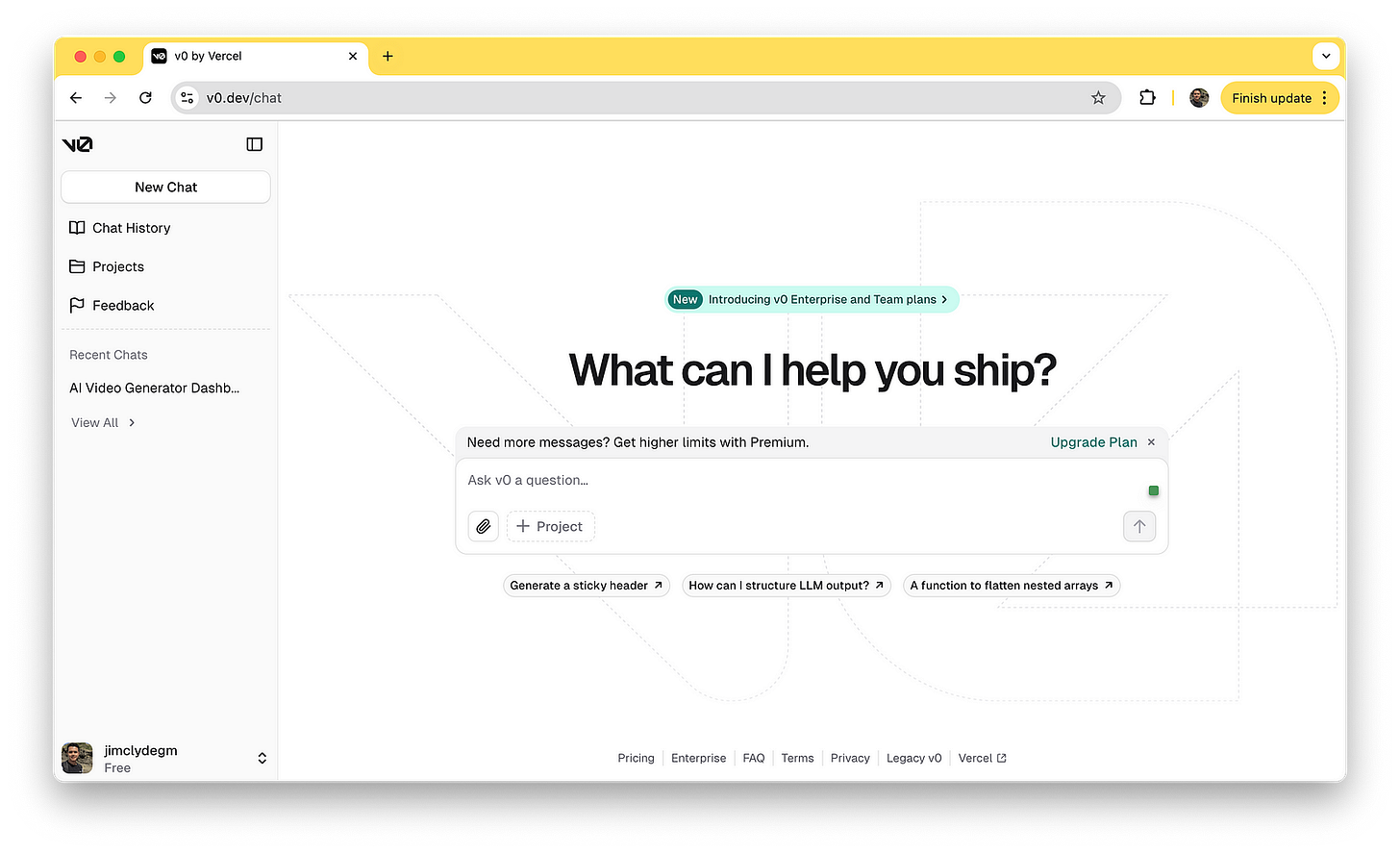
Once you’re in the chat dashboard, you can start describing the web app you’re trying to build.
v0 doesn’t have many customization options, which may appeal to some but could frustrate more advanced engineers who prefer more control.
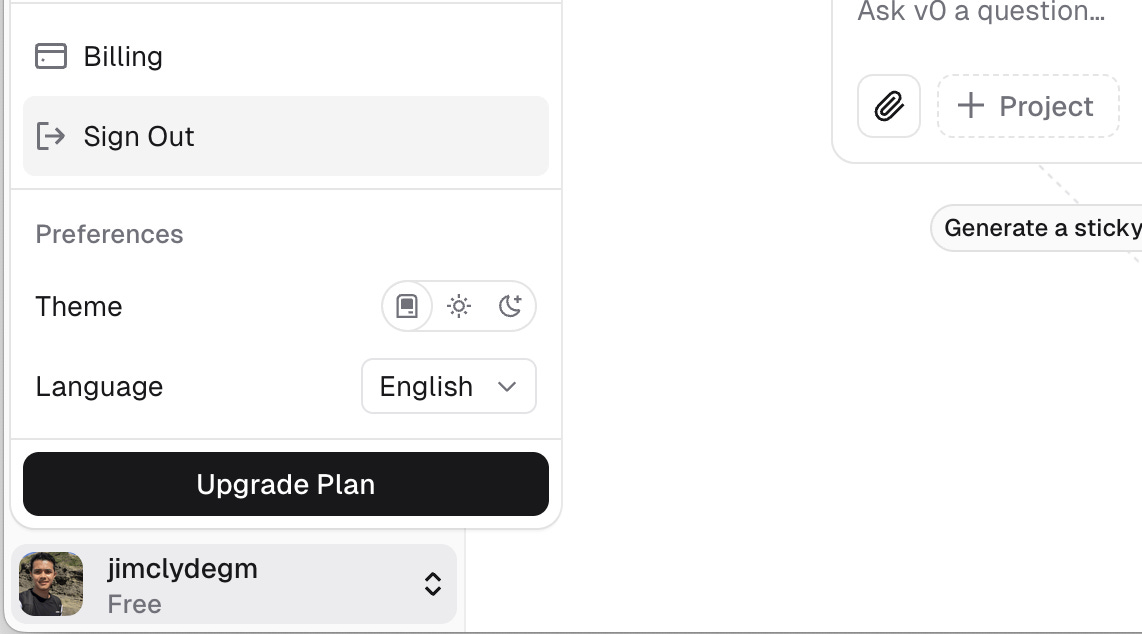
All the background settings — such as language model and token count — are handled automatically. The only things you can adjust are the theme and the language.
Here’s how I integrate v0 into my workflow:
Generate front-end code in v0.
Copy the code and instruct Cursor to integrate it into my app.
Refine the codes either on v0 or Cursor.
Let me show you an example.
Keep reading with a 7-day free trial
Subscribe to Generative AI Publication to keep reading this post and get 7 days of free access to the full post archives.


