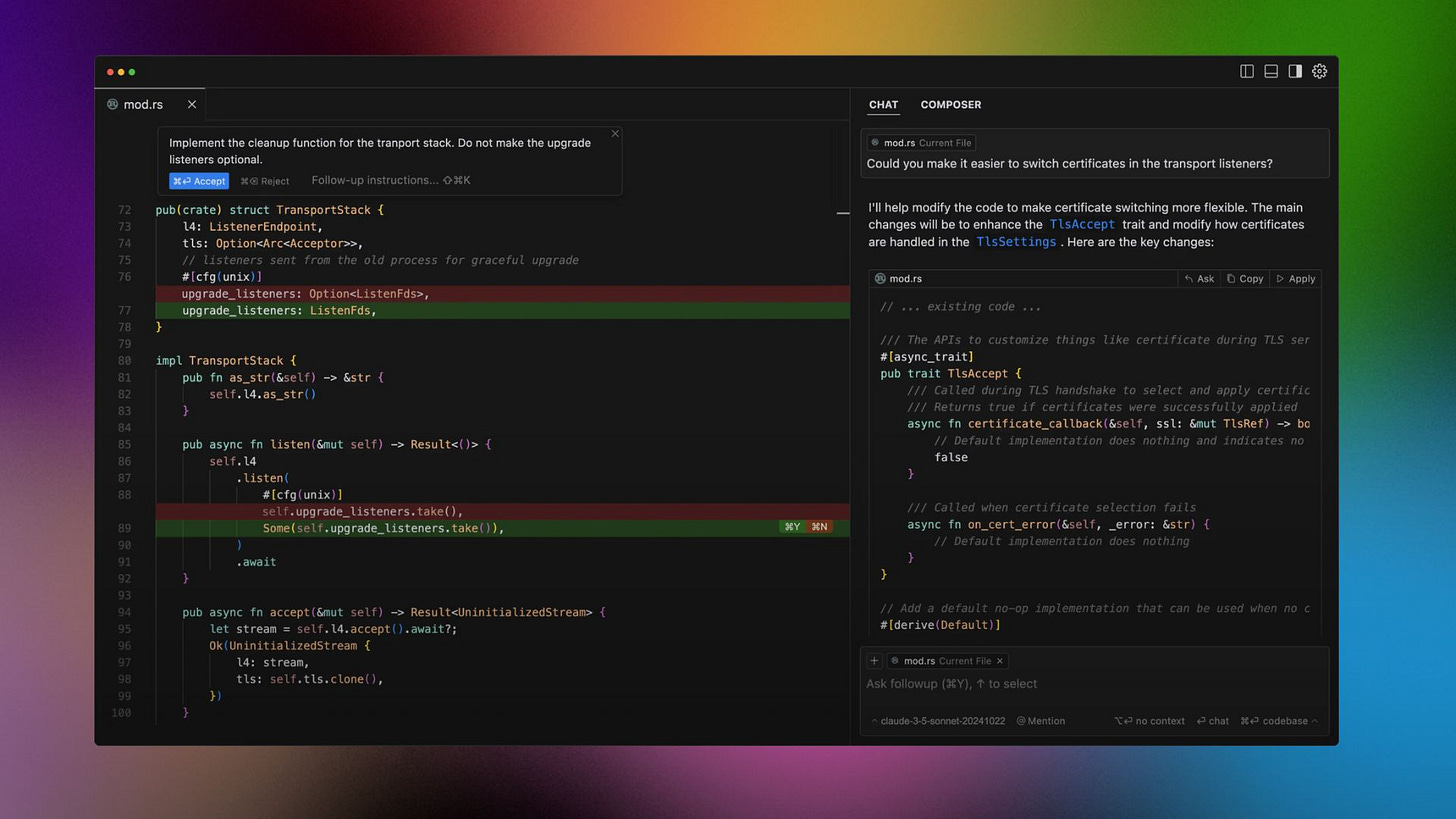Cursor 0.5 Introduces New Vibe Coding Improvements
Some might see them as small upgrades, but they're awesome improvements, especially the full codebase context and the new background agent system.
The popular vibe coding platform, Cursor, just dropped a series of new features in its v0.50 update. In this post, let’s explore what’s new and examine how they can improve your app development experience.
First, update your Cursor IDE to the latest version. When you open Cursor, you should be notified about the latest version drop on the lower left side of your screen.
More Context Control: Granular visibility over context, and MAX Mode for the latest models.
Chat Upgrade: Export to markdown; duplicate existing chats to explore in parallel.
Refreshed Inline Edit: A new look for Inline Edit, with full file editing and agent handoff.
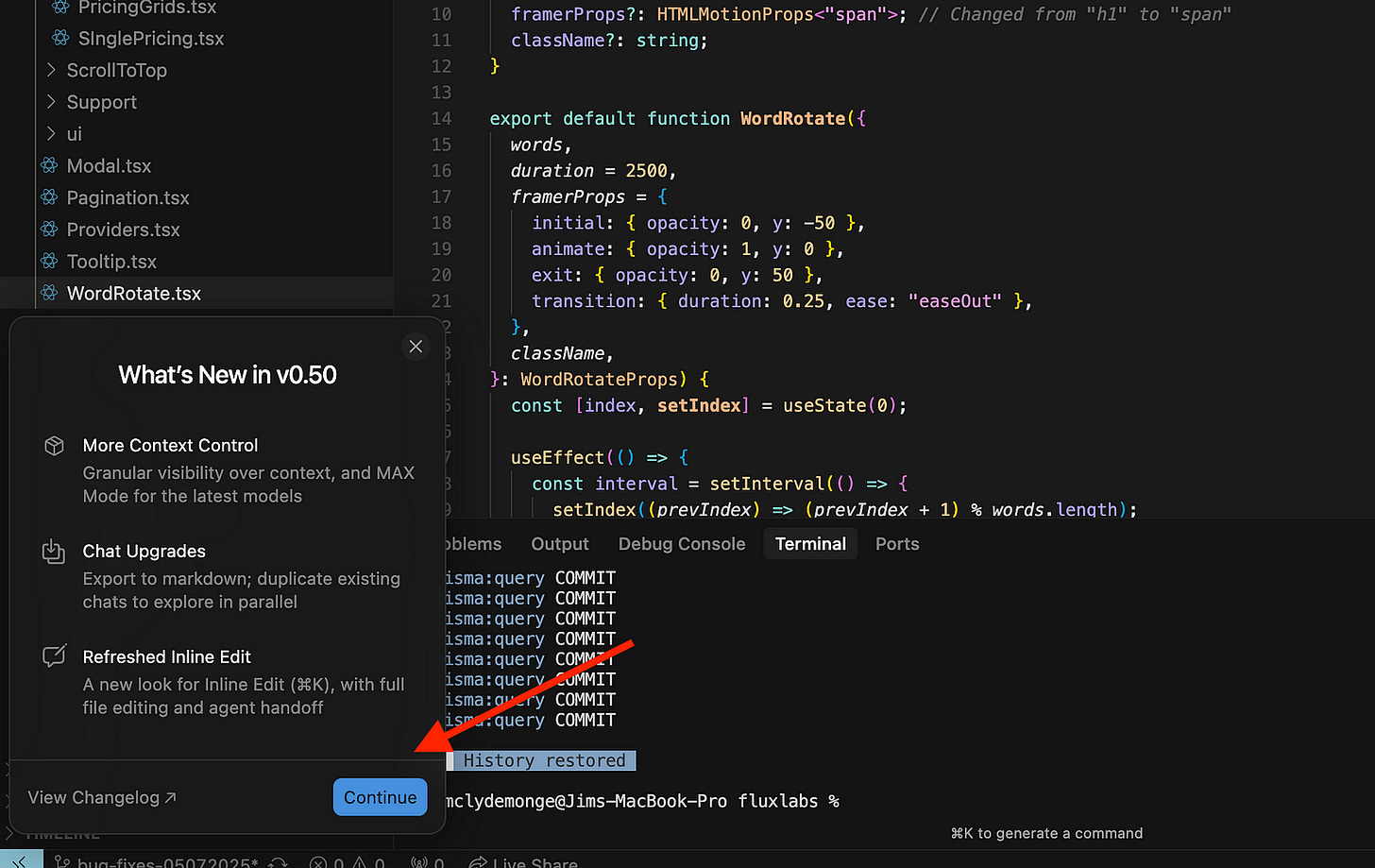
Just click on the Continue button and wait for the new version to be installed. Once the new version is ready, open Cursor and let’s explore what’s new.
For the rest of the article, let’s dive deep on each of these new features:
Max mode
New Tab model
Background agent
Adding your entire codebase in context
Refreshed inline edit
Fast edits for long files with Agent
Work in multiple codebases with workspaces
Keep reading with a 7-day free trial
Subscribe to Generative AI Publication to keep reading this post and get 7 days of free access to the full post archives.