Google Finally Releases "Imagen 3" AI Image Generator
Google's Imagen 3 is their highest quality text-to-image model, capable of generating images with even better detail, richer lighting and fewer distracting artifacts than the previous models.
Five months after its initial announcement at Google I/O 2024, Imagen 3—Google’s most powerful AI image generator—is finally available in Gemini.
Imagen 3 is our highest quality text-to-image model, capable of generating images with even better detail, richer lighting and fewer distracting artifacts than our previous models. — Google
One of the main focuses of this updated image model is its significantly improved ability to understand prompts. This enhancement allows the model to generate a wide range of visual styles and capture small details from longer, more complex prompts.
What is Imagen 3?
Imagen 3 is Google’s latest and highest quality text-to-image model, featuring a number of new and improved capabilities.
Generate images with better detail, richer lighting, and fewer distracting artifacts than previous models.
Understand prompts written in natural, everyday language, making it easier to generate aligned output without complex prompt engineering.
Generate images in a wide range of formats and styles, from photorealistic landscapes to richly textured oil paintings or whimsical claymation scenes.
Render text more effectively than previous models, opening up new possibilities for use cases like stylized birthday cards, presentations, and more.
Google is very particular when it comes to safety.
Imagen 3 was built with Google’s latest safety and responsibility innovations, from data and model development to production.
The Google DeepMind team used extensive filtering and data labeling to minimize harmful content in datasets and reduce the likelihood of harmful outputs.
This commitment is reassuring, especially in an era where the ethical implications of AI are under intense scrutiny.
How to Try Imagen 3
Head over to Google’s Gemini chatbot, login with your Google account, and start typing any description of an image.
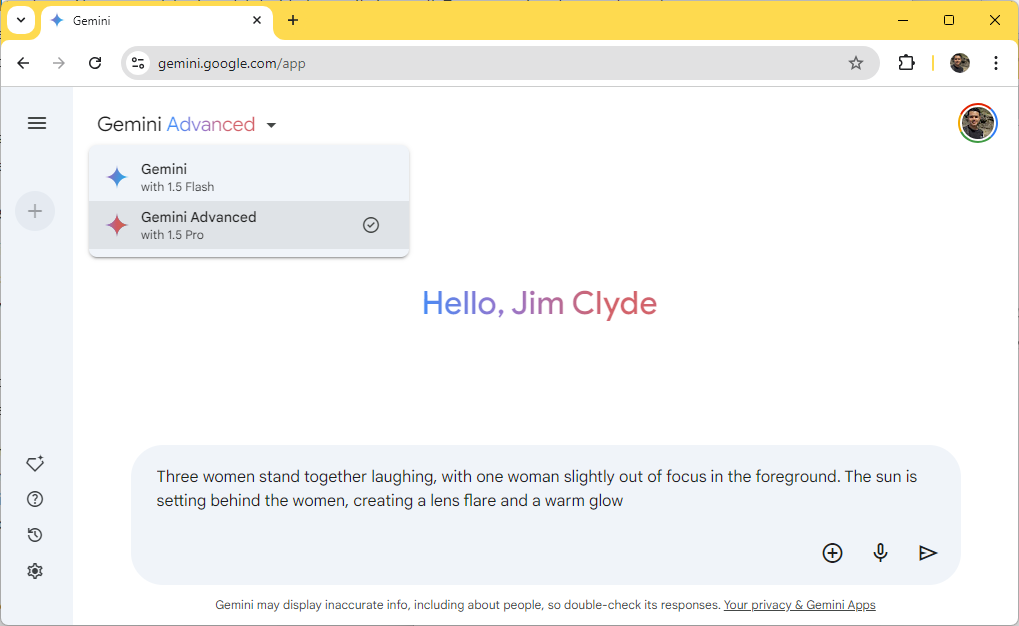
Make sure to set the language model to Gemini Advanced. If you don’t see this option, you have to upgrade your account to a paid plan.
Here’s an example:
Prompt: Three women stand together laughing, with one woman slightly out of focus in the foreground. The sun is setting behind the women, creating a lens flare and a warm glow
Keep reading with a 7-day free trial
Subscribe to Generative AI Publication to keep reading this post and get 7 days of free access to the full post archives.


