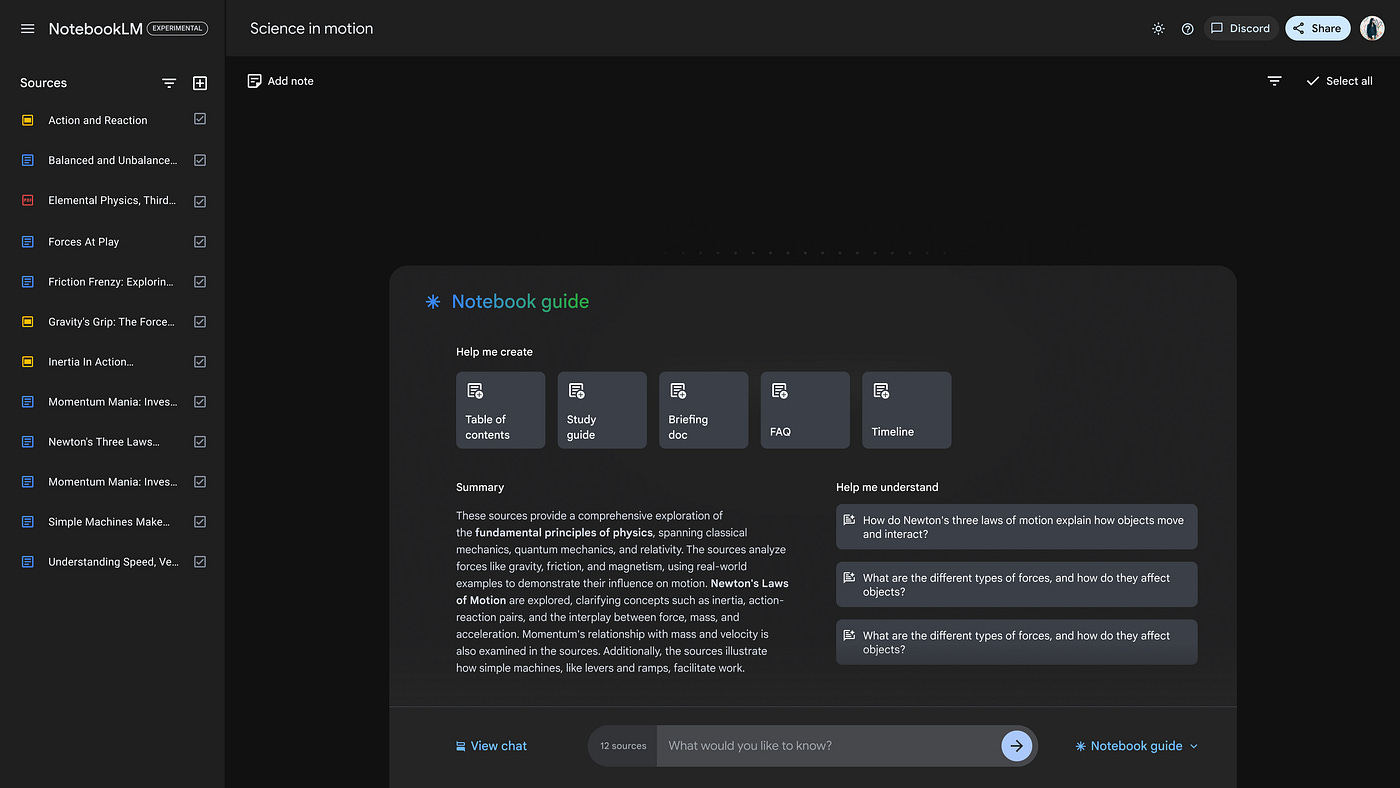Google Releases NotebookLM: A New AI-Powered Note-Taking App
Months after it was announced, NotebookLM is finally accessible to more than 200 countries. It's completely free and powered by the latest Google language model, Gemini.
Six months after Google announced its AI-powered note-taking app NotebookLM, the tech giant is finally rolling it out across 200 countries today. So, we get another AI-powered note-taking app, but how does it differ from the likes of Notion or Evernote?
NotebookLM was first demoed as Project Tailwind at Google I/O in 2023 and was initially available to a select few users. Today, Google is rolling out this app to Australia, Brazil, Canada, India, and the U.K., as well as 208 other countries.
What is NotebookLM?
Google released this note-taking app to enhance the way we capture, organize, and retrieve information. NotebookLM is powered by Google’s latest Gemini language model which supports up to 1 million context windows.
At its core, NotebookLM is designed to solve the challenges associated with traditional note-taking: inefficiency, difficulty in organizing large volumes of information, and the time-consuming nature of sifting through extensive data to find relevant points.
NotebookLM allows users to upload documents, create multiple notebooks based on specific topics, and query their notes to retrieve precise information quickly.
Compared to its competitors, NotebookLM’s ability to seamlessly integrate with other Google services makes it a compelling choice for users already invested in the Google ecosystem.
I know that Google is currently under fire with all the recent AI product releases but this one is actually working great based on my initial tests.
How Does NotebookLM Work?
Here’s a step-by-step breakdown of how NotebookLM works and the features it offers:
Creating a Notebook: Begin by creating a new notebook.

You will be redirected to a new notebook page like the one below:

Adding Sources: You can upload various types of documents, such as Google Docs, PDFs, text files, and even content from Google Drive. Each document uploaded becomes a “source” within the notebook.
For example, when I wanted to take notes on the whitepaper of the “ToonCrafter” AI model, I simply clicked on the “+” button in the Sources section and uploaded the PDF file.

You can also drag and drop the files to upload them.
On the left side of the interface, all uploaded sources are listed. You can upload up to 50 sources per notebook, with each source supporting up to 500,000 words.
I noticed that right after the PDF file was uploaded, NotebookLM created a summary of the file and provided several suggested questions, which was pretty helpful. Clicking on the PDF file in the sources panel shows you the full text and summary.

Querying Sources: The core feature of NotebookLM is the ability to query information from the uploaded sources. You can type questions in the search box, and the AI pulls relevant information from the sources without accessing the open web, thus eliminating the risk of hallucinations or inaccuracies.
Here’s an example:
Keep reading with a 7-day free trial
Subscribe to Generative AI Publication to keep reading this post and get 7 days of free access to the full post archives.