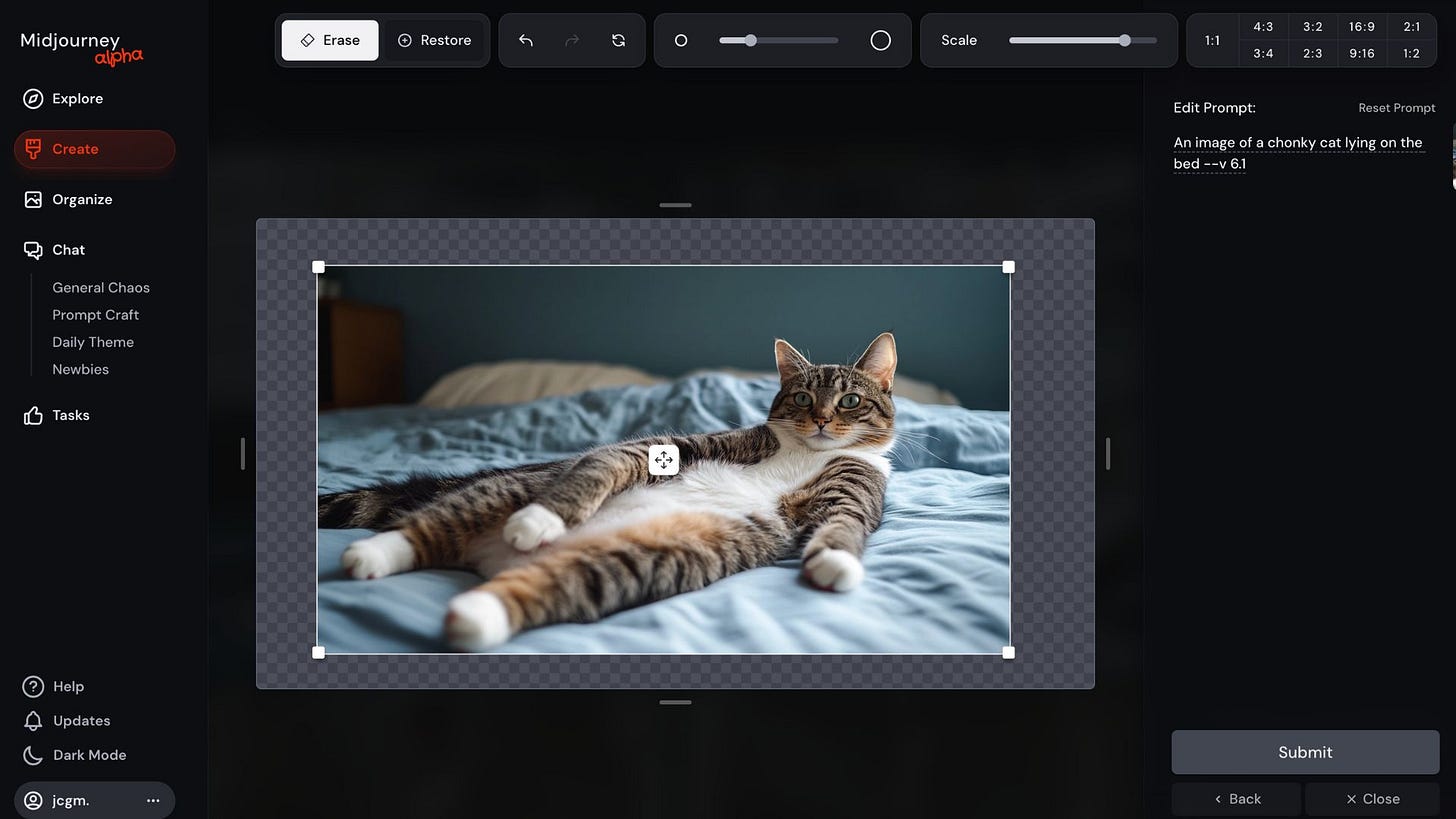Midjourney Launches New Image Editor On Their Website
You can now edit AI images on the Midjourney Alpha website. Is it time to ditch the Discord version?
Just two weeks after Midjourney released the V6.1 image model, they announced three new updates, though this time there’s no shiny new image model. Instead, they’ve rolled out improvements on the Alpha website that greatly improve the way you use the image generator.
The updates include the following:
Expanded user access: Users who have made at least 10 images on Midjourney now have access to the Midjourney Alpha website.
Room syncing: Midjourney is now syncing images and messages between rooms on the web and channels on the Discord server. This means that messages and images in certain rooms/channels are reflected back onto Discord and vice-versa.
Image editor on the website: Users can now edit Midjourney images directly on the website, cutting out the need to rely solely on Discord.
In this article, let’s explore the features of the image editor tool, and how it compares to the Discord version. Let’s get started.
The New Web Editor Tool
The new image editing tool combines various editing actions like reframe, repaint, vary region, pan, and zoom into a single interface.
This is what the user interface looks like:
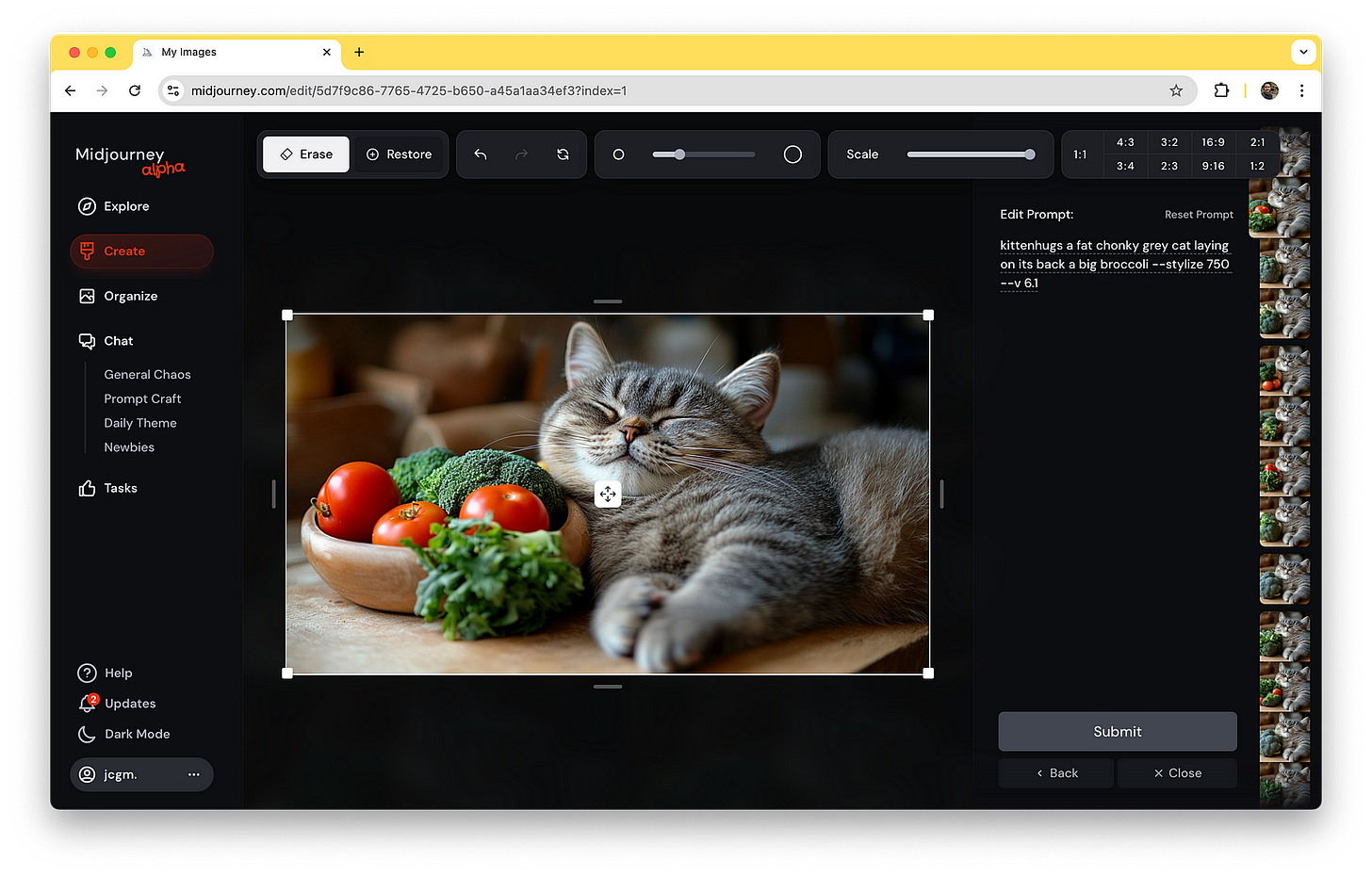
In case you didn’t know it yet, editing Midjourney images has already been around for years on the Discord server. For anyone who’s spent time trying to edit images on Discord, this is a breath of fresh air. The old method on Discord was functional but far from ideal—it felt more like a workaround than a feature.
Having a dedicated image editor built directly into the website is a huge relief, especially for users who frequently need to tweak their images.
Main Features
In the “Create Actions” section of the web editor, you’ll notice two new buttons: Rerun and Editor.
Rerun: This button allows you to run the same prompt again.
Editor: Edit specific parts of the image, with or without a prompt change.
Remix: Edit your prompt text and parameters after generating an image. It can help you change the setting or lighting of an image, evolve a subject, or achieve tricky compositions.

The other editing controls are pretty self-explanatory.
Discord VS Web Image Editor
To understand how the new web image editor stacks up, let’s take a closer look at how things used to work on Discord. After you generate and upscale an image, you have the option to click “Vary (Region)” to edit a portion of the image.
Keep reading with a 7-day free trial
Subscribe to Generative AI Publication to keep reading this post and get 7 days of free access to the full post archives.